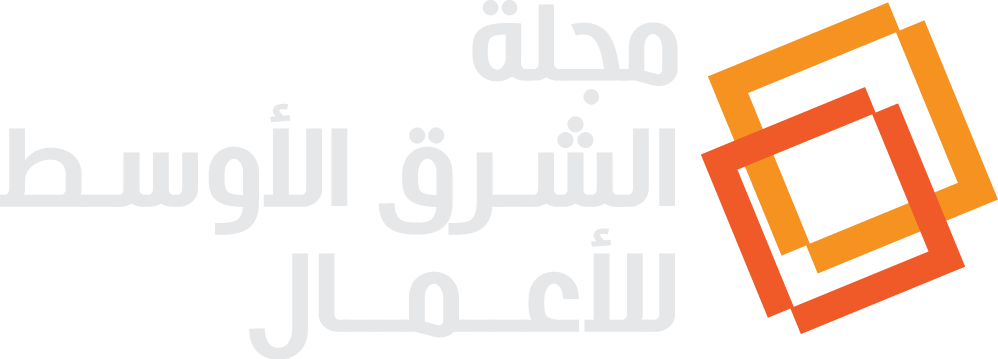Top 5 Tips for Acing Your Next Online Interview
Forbes Middle East: he COVID-19 pandemic has resulted in significant shifts at the workplace and within business operations. Online interviews and virtual meetings have become the new normal in the pandemic era as companies embrace remote working and, for some, make it a permanent part of their policies.
For example, talent recruitment during the pandemic has been pressed to move virtually instead of conducting physical interviews due to coronavirus-driven movement restrictions. Using the readily available online videoconferencing tools and apps, remote communications between candidates and recruiters have been quickly adopted. Research conducted by Gartner found that 89% of the surveyed human resource leaders said they shifted to virtual interviewing since the COVID-19 pandemic broke out early last year. This is just one of the obvious strategies HR practitioners have implemented to keep their recruitment flow running.
And while the first half of 2021 still witnessed a massive surge of COVID-19 cases globally, with the emergence of new coronavirus variants, videoconferencing is here to stay as part of the daily business operations, whether to conduct virtual interviews or organize formal meetings, according to a Mckinsey & Company report on the future of work after COVID-19. Embracing these remote exchanges also means elevating your virtual self-presentation skills and upgrading your tools. Here are some online production tips that may come in handy for your next virtual handshake:
1. A laptop with an updated processor
To make sure that your laptop is running at a faster speed, it is recommended that your laptop uses at least a fourth-generation Intel Core i7 CPU. Windows 7, 8, or higher versions provide the recommended features for users of the Microsoft operating system users. Microsoft has recently unveiled the latest version of its operating system, Windows 11 that promises a sleeker design and features that support productivity.
2. High-quality video and audio tools
Laptops today come with a built-in camera, microphone, and speakers. But when attending an online conference, it is best to equip yourself with high-quality external webcams like Logitech BRIO Webcam 4K and an external USB mic with an audio condenser. You can also opt for wireless earbuds over wired headphones for a neater look.
3. Proper lighting
Let natural light be your ultimate filter. Using daylight provides a more realistic color on your face, especially during a videoconference. Of the recruiters that Harvard Business Review (HBR) polled, 95% said they favored a modern, clean and brighter look. In this case, position yourself in a well-lit room with windows that allow natural light in. If this isn’t possible, invest in a good lamp or ultra-popular ring lights with various specifications based on your needs. Forbes has rounded up some lighting kit recommendations here.
4. Clean background
Preparing your workspace before a videoconference is important to ensure that you’re projecting an uncluttered background. To make your background pleasing to the eyes, find a good corner with organized bookshelves or desks to create a depth of field. Steer clear from using blank walls and virtual backgrounds from apps. In a separate survey conducted by HBR, most people, or 60% of respondents, care about their background in online settings. This was followed by clothing type at 47% and clothing color at 39%, which leads to the last pointer.
5. Look presentable with appropriate attire
Apart from dressing up professionally during a formal meeting or interview, several practices need to be avoided. HBR’s survey showed that most respondents or 74% pick neutral colors when they want to make the impression of being an expert. In contrast, wearing patterns and bright colors are least favored for trustworthy, authentic, and expert impressions. Meanwhile, most people picked business casual as the safest choice for virtual settings.